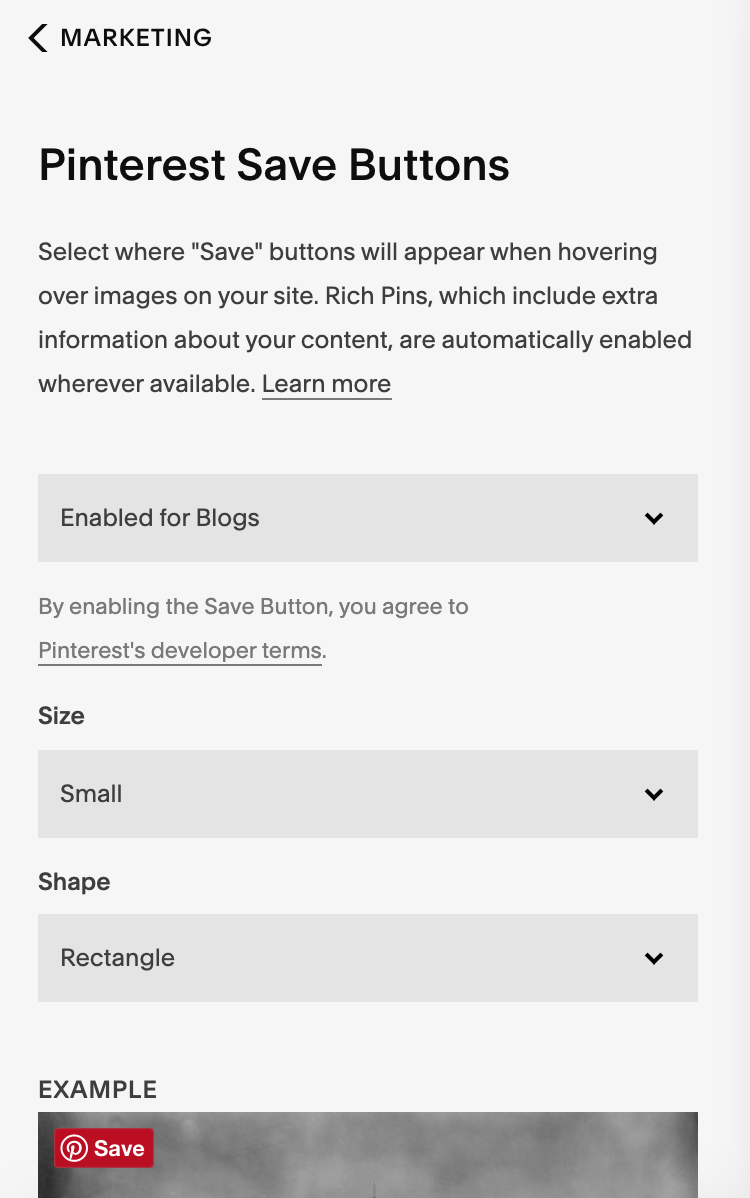How To Optimize Your Squarespace Blog
So, you’ve been blogging for a while now or you’re thinking about starting a blog on your Squarespace website. But you don’t know where to start or are not quite sure if you’re doing it ‘right’.
First off, welcome to the wonderful world of blogging! Having a blog is a great way to educate your audience, build brand authority, and put your website in the good books of Google.
In order for your blog to come off as the points above, you have to build the right foundation.
Here are 3 tips for blogging on Squarespace
Formatting
Those heading styles aren’t just for show. They enhance the experience for the user AND get Google’s attention. If you format your blog post correctly by using Heading 1 for the title (which by default it does) and Heading 2 for sub-titles then you have optimized it for both search engines and the user. By using the heading styles in a hierarchy, you make it easier for screen-reader users to correctly determine a page's structure and navigating its headings with ease. Which is an accessibility bonus! In addition to that, you can also use the heading styles strategically. Those headings will also help SEO (Search Engine Optimization) by letting Google know more about the content so it can rank your website accordingly in searches. If you sprinkle in some keywords in there then you are in better books to rank higher!
Squarespace Blog Optimization Techniques
It’s also important to note that SEO is a long-haul marketing effort, and an effective one.
Seeing the results from SEO takes time. It can take a couple of months to a year for your SEO to build up. The time period depends on what your competitors are doing. There is a roadmap with different metrics, and a lot of moving parts. I recommend using Neil Patel's SEO tool, Ubersuggest, to really drill down on your current SEO overview to uncover keywords you can use for your blog content.
linking
Hyperlinking your own posts and web pages improves your content marketing strategy.
Backlinks aka links on other websites that link to your website are important for SEO and building brand authority. But linking internally helps increase time on site. Ideally, we would love for website visitors to not exit after viewing one page (if you pay close attention to your Google analytics, this is called bounce rates). This is why we want to link internally.
By linking to other content on our website on a blog post, there is more of a chance for a user to book a consultation or sign up for your mailing list as they consume more of your content. It’s also okay to link other websites’ content within blog posts but you must link it to open in a new tab. Adding external links helps give more context to the reader without detouring from your conclusion but we also don’t want them to leave your site. That’s why I always recommend toggling the Open in a new tab when linking an external post.
On brand and appealing visuals
Depending on the content, a blog post doesn’t always have to have visual breaks between copy. But if it does, I always recommend a graphic that relates to the content. I see many people use a stock image of a person on a laptop with no context. Unless the stock image shows an example of office design that you’re referring to in the copy. Having graphics like diagrams or examples of work (in my case, it could be a logo) is more likely going to be shared. And it’s even more likely if you have enabled the Pinterest Save button on your blog for easy visual sharing.
But if your blog post doesn’t warrant in copy visuals, always have a featured blog image. This image will show up as the thumbnail on your blog page and the social sharing image when you share the link. And, of course, the brand strategist in me wants to remind you to make sure the imagery chosen follow your brand style guide so it’s consistent with the rest of your website. If you have brand photography then choosing imagery should be a walk in the park. But if you don’t, I recommend Unsplash (Squarespace has a direct integration with Unsplash), Pexels, and Moyo Studio. (This is an affiliate link which means I get a commission for purchases made through these links with no extra cost to you of course!)
These beginner-friendly tips can change the game for you when it comes to improving or starting your Squarespace blog. It’s time to create the content that has you spend less time posting on your business social media and carve out more time for yourself!