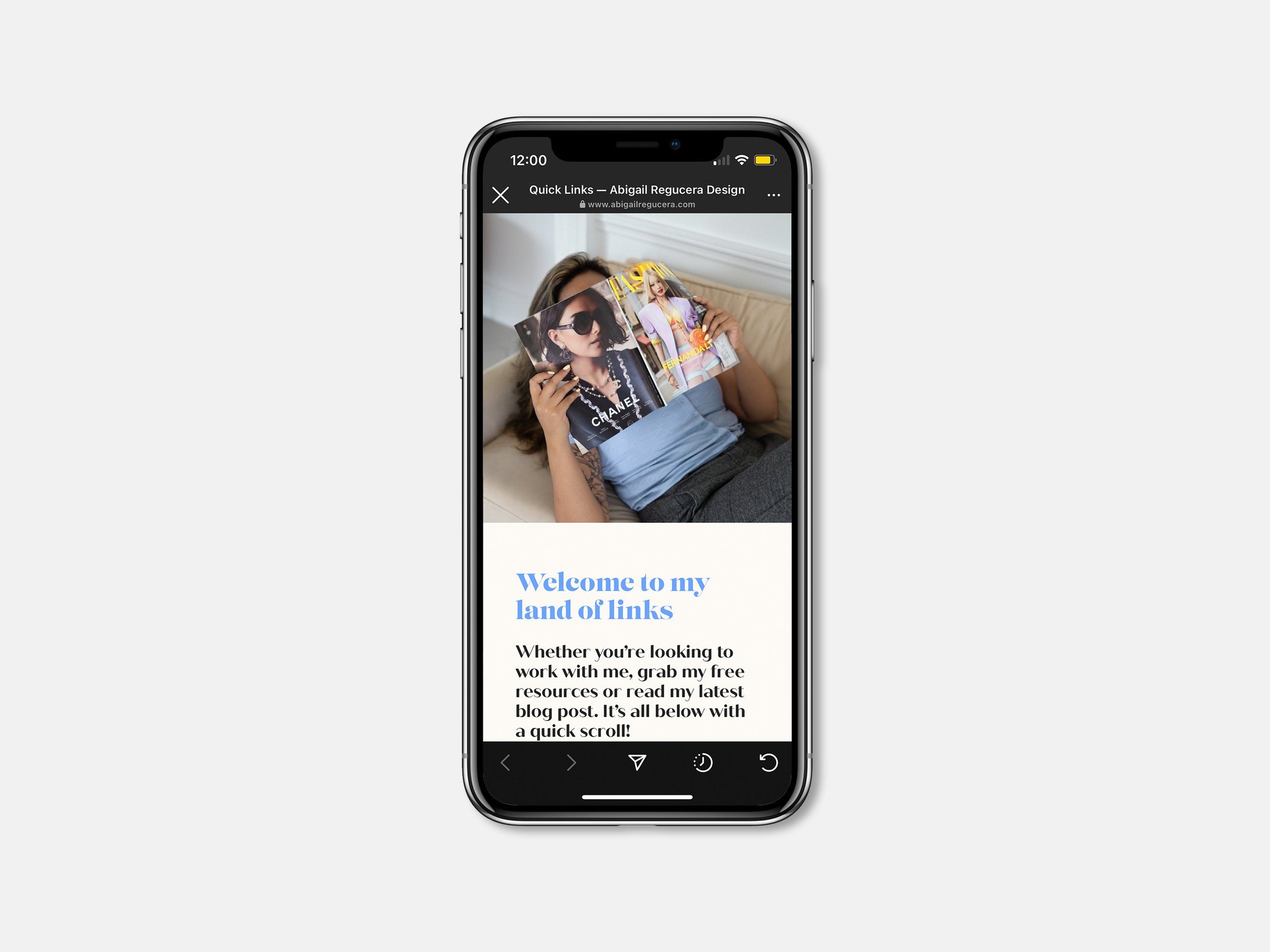Linktree can stunt your Instagram Marketing Strategy
“Link in bio” is one of those shorthand terms that we’ve all come to understand by intuition when scrolling through our Instagram feed. When we read these words, we instinctively know we tap on the profile picture, land on the main Instagram account, and tap the bio link. What's amazing about our use of social media platforms is how we so easily pick up what we need to do. The apps are designed to be intuitive, but I'm still going to give us Instagram users credit.
Of all the social platforms we have (so far), none is perfect for marketing. By itself, marketing is a limitless canvas for creativity. But no matter how encompassing all social media platforms are, each limits your canvas of marketing. I mean, any social network was made for networking and entertainment. It's entrepreneurs like us who've found ways to market our brands on these social media networks. We now have entire strategies built around marketing on social platforms, and despite the restrictions of each, we've found loopholes. One such loophole is link in bio tools, such as Linktree, for Instagram users. The downside of this is we implement so-called 'solutions' unaware of how it ends up doing our marketing strategies more harm than help.
Since Instagram is made exclusively for images and videos, the room to share links is tiny. While you can share a link in your Instagram Stories (this is recent, there was a time you needed a following of 10k) you can't do the same in posts (you could, but it won't be hyperlinked).
The only other space where a link is clickable is the bio link space of your Instagram profile.
You can't share more than one link in your bio on Instagram.
To work around this challenge, Instagram account users resort to Linktree or any similar Instagram bio link tool. Linktree is one single link that goes to a landing page where you can add as many links as you'd like. It seems like the optimized solution of thinking out of the box when the box is only as big as an Instagram bio link.
Even the respected marketing developer, Hubspot, encourages the use of Linktree in your Instagram marketing strategy. With this magnitude of support, many DIY-marketers of small businesses would think Linktree is a great way to grow your online presence through Instagram. But I'm here with an unpopular opinion: LinkTree is more like a link weed (the unfavourable plant, not the recreational one).
Here's why:
A stepping stone to… Not much success
Social media marketing is exciting, but it's easy to get wrapped up in pleasing the algorithm. As static or one dimensional your website may seem compared to the buzz of social media, that is the place you ultimately want your target audience to land up at. When a customer clicks on a Linktree link to get to your website, Linktree gets the credit for that capture.
So not only do you lose some traffic, but you're adding another step in the customer journey. You want that journey to go from interest to conversion as quickly as possible. The longer this journey takes, the more chances there are of your lead dropping off.
They can drop off due to other links. Linktree exists to host unlimited links, direct users could get distracted by another link and never land where you want them to be. The content on your Instagram posts already have to contend with so many other distractions, and adding another step can be a distraction in itself.
Instagram may sometimes mark certain Linktree links as spam. The result is your bio link becomes unclickable. This happens without any warning, so you could be losing out on so many potential customers without even knowing!
A break in branding
The free version of Linktree has limited themes, and this is my least favourite part—you have to use the Linktree logo. I have no hate for the logo, but these two not-so-key features clash with the look of your brand.
After investing time, money, and effort into a specific look on your website and Instagram account, Linktree is an out-of-place bridge between the two. The colours, fonts, and feel of it don't match the branding you've built. That one small snap in consistency can disrupt the user's experience of your brand.
Also, Linktree and any other Instagram bio link tool supply links that start their own domain name. That means the name 'Linktree' appears before your website name. This defeats the purpose of having a custom URL and landing page if your potential customer is always a step further away from accessing it, and there is another unrelated brand being tied to it all the time.
It damages your SEO potential
The longer you're using a bio link tool, the more data Google Analytics is plumping up to reduce your website's score. Remember my earlier mentioned point about losing traffic to your website? Less traffic means lower ranking on search engines. Whatever on-page SEO you've implemented on your website, it all goes to nothing if the customer may not reach the destination.
Unlike Hubspot, Google doesn't hold Linktree in high regard. It wants your website to get visits from direct users, and not via a third party.
Also, that few minutes in the waiting room of Linktree costs you precious seconds of a session duration. The longer your session duration is, it sends a message to Google that the content on your website is qualitative and worth a higher ranking.
It can pinch your purse
When you access the analytics of your website, you'll find that visits from your link in bio tool are categorized as a referral and not via social media on Google Analytics. When in reality it's your Instagram account that should get the credit for that referral.
With the free version of Linktree, there's no way to access analytics of the full picture. This nullifies all your efforts of social media marketing through Instagram posts and videos. You have no idea if a certain Instagram video you poured your creativity into helped drive traffic to your site.
You need to upgrade to the paid version of Linktree to be able to link to Youtube videos, implement link scheduling, have an email list sign up, integrate with other apps, and use extra marketing tools like Facebook Pixel.
As much as we have to make use of tools to reach our marketing goals, sometimes it's easier and better to cut down on them. After all that ranting about Linktree, you're still waiting for a solution to this.
So here's my recommendation: Use your own website.
Now, I hear you, the content you want your Instagram user to know about won't always be on your website landing page. This is a valid concern, no one wants their website's landing page to look like a list of links.
As many demerits as it has, Linktree has actually given us great inspiration:
you can create a custom landing page exclusively for multiple links!
Yes, it's that simple.
You can put the custom url of this specific landing page in your Instagram bio link. This way, you can drive traffic to your website and it becomes a great resource hub for your direct website visitors as well!
By creating a custom landing page with priority links, you ensure there is consistent branding on your resource hub, rich links, prioritize important links, a short customer journey (more chances of conversion), and most importantly, a seamless experience from your Instagram account to website.
You can now schedule posts, create marketing campaigns, go crazy with your social media content calendar knowing that's not tripping over the tiny bio link. So small, and so much potential to be disruptive.
I have an exclusive blog post about creating a custom landing page on Squarespace. I also give you bonus tips on making it a mobile optimized landing page. If you have a non-Squarespace website, check if it has a drag and drop editor or plug-in to help build custom bio link landing pages.